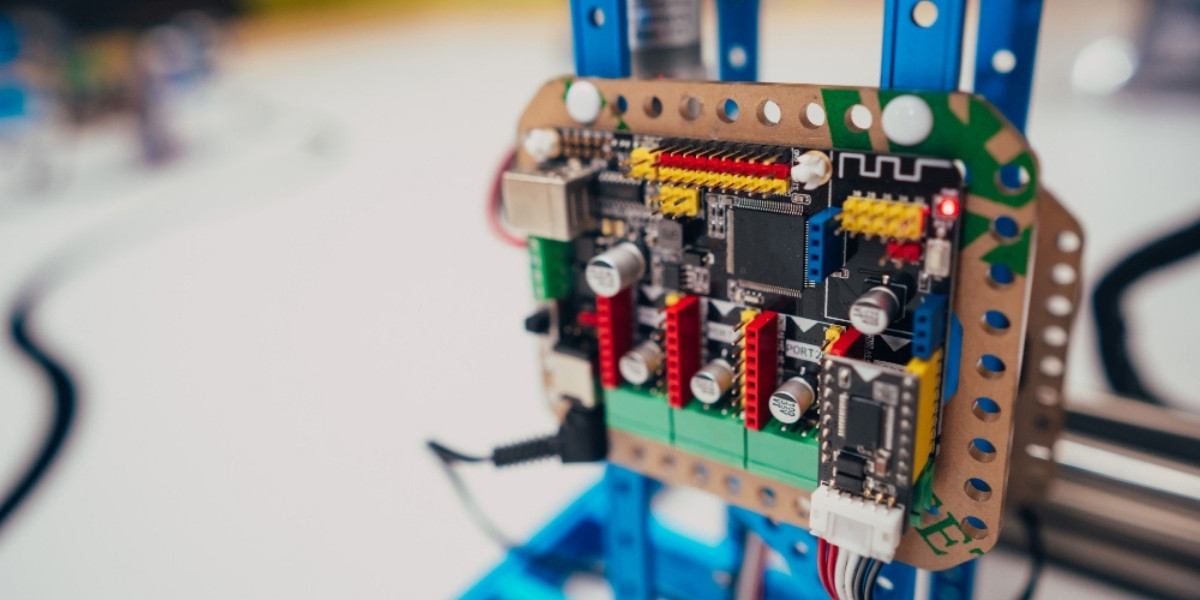Understanding the Most Common PLC Repair Issue
Programmable Logic Controllers (PLCs) are vital for running industrial machines and systems. From automated factories to energy plants, these small devices control everything from motors to safety alarms. But like all technology, they can develop problems over time. Knowing the common PLC repair issues and how to fix them can help reduce downtime and avoid costly breakdowns.
In this blog, we’ll explore the top 10 issues commonly found in PLCs, how to fix them, and when it’s best to call an experienced technician for proper PLC repair and maintenance.
10 Common PLC Repair Issues and Simple Fixes
Before we dive into the top 10 problems, it’s important to understand that most PLC repair issues are caused by wear and tear, electrical faults, poor maintenance, or harsh working environments. These small but powerful devices are the core of most automated systems, and even a small issue can lead to major downtime or system failure.
By identifying problems early, you can reduce repair costs, avoid unexpected shutdowns, and keep your operations running smoothly. In the sections below, we’ll explore the most common PLC repair issues and explain how you can fix them or prevent them from happening again.
1. Power Supply Failures
One of the most common PLC repair issues is power supply failure. If the PLC doesn’t turn on or randomly shuts down, chances are the power supply is faulty.
You can start by checking if the power input is within the required voltage range. A multimeter can help here. Also, inspect fuses and look for signs of burning or overheating. If the power module is damaged, replacement is often the only fix.
Preventive Tip: Use a surge protector or voltage stabilizer to protect your PLC from power fluctuations.
2. I/O Module Problems
I/O (Input/Output) modules are the parts of a PLC that connect to sensors and devices. When an I/O module fails, certain inputs or outputs stop responding.
To troubleshoot:
- Swap the suspected faulty module with a working one.
- Test signal paths using a multimeter.
- Clean the contacts or terminals.
If a module is beyond repair, replacing it is the best option.
3. CPU or Processor Errors
The CPU is the brain of the PLC. When it fails or throws errors, your entire system might stop working. You might notice the CPU indicator light blinking red or not lighting up at all.
Fixing a CPU issue can be tricky. Start by restarting the PLC. If that doesn’t help, reload the saved program. For frequent CPU errors, a deeper hardware check may be needed. If the CPU itself is damaged, replacing it is the safest choice.
In critical industries, contacting Horizon Elect Devices for proper PLC repair ensures the problem is resolved correctly the first time.
4. Wiring Issues
Many PLC issues come down to poor or damaged wiring. Loose wires, corrosion, or broken connections can lead to signal problems, false alarms, or complete failure.
To fix this:
- Check each wire for wear and tear.
- Make sure all connections are tight.
- Replace any damaged wires.
Regular inspections can catch wiring issues before they cause serious problems.
5. Overheating
PLCs can overheat, especially when placed in poorly ventilated areas. When they get too hot, they may shut down or behave unpredictably.
Dust buildup is a common cause. Clean fans and filters regularly. Also, ensure there’s enough airflow around the unit. If needed, install cooling systems like fans or air conditioners inside the control cabinet.
Keeping your PLC cool extends its life and improves its performance.

6. Battery Failure
PLCs use internal batteries to store programs and settings. If the battery dies, your program may be lost when power goes out.
This issue often shows up when the PLC resets unexpectedly. Replacing the battery is a simple fix. Just make sure to back up the program first to avoid data loss.
Tip: Replace the battery regularly (every 2–3 years) and keep a record of the last change.
7. Corrupted or Lost Programs
Sometimes, PLCs lose their memory or the program gets corrupted. This can happen due to sudden power cuts, bad memory cards, or viruses from external devices.
To fix this, reload the program from your backup using the appropriate software. If you don’t have a backup, you may need to rewrite the program completely.
That’s why it’s always wise to save a copy of the PLC logic in a safe place—preferably in multiple locations.
8. Communication Errors
PLCs often need to communicate with other devices like HMIs, SCADA systems, or sensors. When communication fails, it can bring operations to a halt.
This issue may arise due to:
- Damaged cables or connectors
- Incorrect settings or mismatched baud rates
- Failed communication modules
Start by checking all physical connections. Replace any damaged cables. Then, verify the communication settings on all devices involved. If you’re still stuck, expert help from Horizon Elect Devices can speed up your PLC repair process.
9. Software or Firmware Outdated
Over time, manufacturers release software and firmware updates to fix bugs and improve PLC performance. If your system is running outdated firmware, it might not work well with newer hardware or software systems.
Always keep your PLC software and firmware up to date. Check the manufacturer’s website for updates and follow proper instructions to apply them safely. Don’t forget to back up your program before any update.
10. Environmental Damage
PLCs installed in harsh environments often suffer from dust, humidity, or chemical exposure. These factors can lead to rusted terminals, short circuits, or internal component failure.
Check your PLC’s environment regularly. Use weatherproof or sealed enclosures if your system is in a tough location. Clean the PLC periodically using dry cloths or compressed air.
Avoid using water or liquid cleaners near sensitive parts. A small investment in protective enclosures can save thousands in PLC repair costs.
Stay Ahead of PLC Repair Problems
While many issues can be fixed in-house, some problems need deeper knowledge and advanced tools. If you’re dealing with frequent breakdowns, unknown error codes, or complete system failure, it’s best to leave it to the professionals.
Horizon Elect Devices is a trusted name when it comes to PLC repair services. With skilled technicians and access to advanced diagnostic tools, they can handle complex issues that regular maintenance teams may not be equipped for.